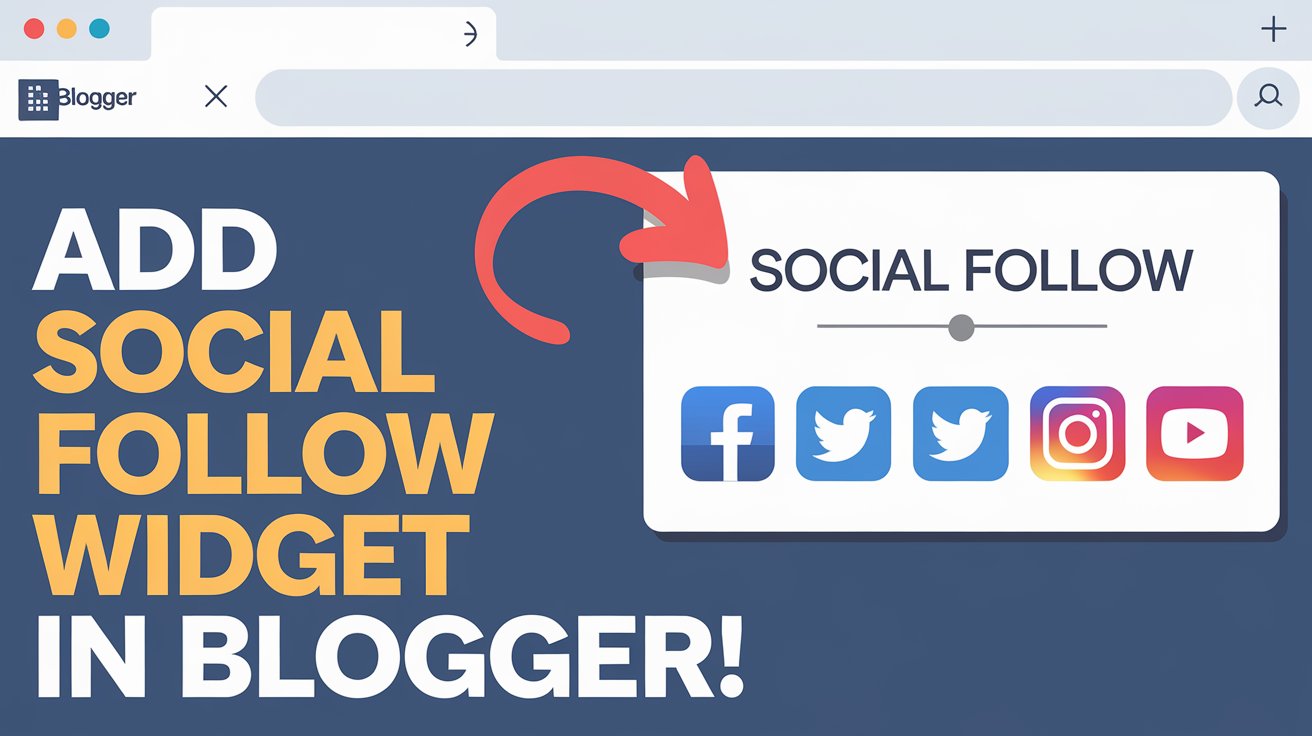If you want to grow your online presence and connect with your audience on different social media platforms, adding a Social Follow widget to your Blogger website is a great idea. This widget allows visitors to easily follow you on platforms like Facebook, Twitter, Instagram, and YouTube.
In this guide, we’ll show you how to add a social follow widget to your Blogger site using different methods.
Read More: How to Add a Responsive Image Gallery to Blogger
Method 1: Using Blogger’s Built-in “Follow by Email” Widget
Blogger offers a built-in Follow by Email widget, which allows visitors to subscribe to your blog updates via email. Here’s how to add it:
- Log in to your Blogger account.
- Click on Layout in the left-side menu.
- Locate the section where you want to place the widget and click Add a Gadget.
- From the list of available gadgets, select “Follow by Email”.
- Click Save, then refresh your blog to see the new widget.
This method is great for building an email list but doesn’t include social media icons. If you want a dedicated social follow widget with icons, try the next method.
Method 2: Adding a Custom HTML Social Media Widget
If you want a more visually appealing social follow widget with clickable icons, you can create a custom HTML widget using the following steps:
Step 1: Copy the HTML Code
Copy and paste the following HTML code into your Blogger widget. Be sure to replace YOURPAGE, YOURHANDLE, YOURUSERNAME, and YOURCHANNEL with your actual social media links.
<div style="text-align: center;">
<a href="https://facebook.com/YOURPAGE" target="_blank">
<img src="https://i.imgur.com/Facebook-icon.png" width="40" height="40">
</a>
<a href="https://twitter.com/YOURHANDLE" target="_blank">
<img src="https://i.imgur.com/Twitter-icon.png" width="40" height="40">
</a>
<a href="https://instagram.com/YOURUSERNAME" target="_blank">
<img src="https://i.imgur.com/Instagram-icon.png" width="40" height="40">
</a>
<a href="https://youtube.com/YOURCHANNEL" target="_blank">
<img src="https://i.imgur.com/Youtube-icon.png" width="40" height="40">
</a>
</div>Step 2: Add the Widget in Blogger
- Log in to Blogger.
- Click on Layout and then Add a Gadget.
- Scroll down and select HTML/JavaScript.
- Paste the copied HTML code into the content box.
- Click Save, then arrange the widget in your preferred location.
Now, your visitors will see social media icons on your blog, allowing them to follow you easily.
Method 3: Using a Free Online Widget Generator
If you prefer a ready-made social follow widget, you can use free online tools that generate embeddable code. Follow these steps:
- Visit a website like AddThis or ShareThis.
- Create an account and generate a social follow widget.
- Copy the provided HTML code.
- Go to Blogger > Layout > Add a Gadget > HTML/JavaScript.
- Paste the code and click Save.
- Refresh your blog to see the widget in action.
Final Touch: Customize the Widget
To make your social follow widget stand out, consider customizing it:
- Change the icon size by modifying the
widthandheightin the HTML code. - Align the icons differently using CSS styles.
- Add more platforms by including additional social media links.
Once your widget is added and customized, test it to ensure all links open correctly.
Conclusion
Adding a Social Follow widget to your Blogger website is an easy and effective way to connect with your audience across multiple platforms. Whether you use Blogger’s built-in options, a custom HTML widget, or an online generator, you can make it easier for visitors to find and follow you. Try these methods and watch your online community grow!
Need help customizing your widget? Let us know in the comments!