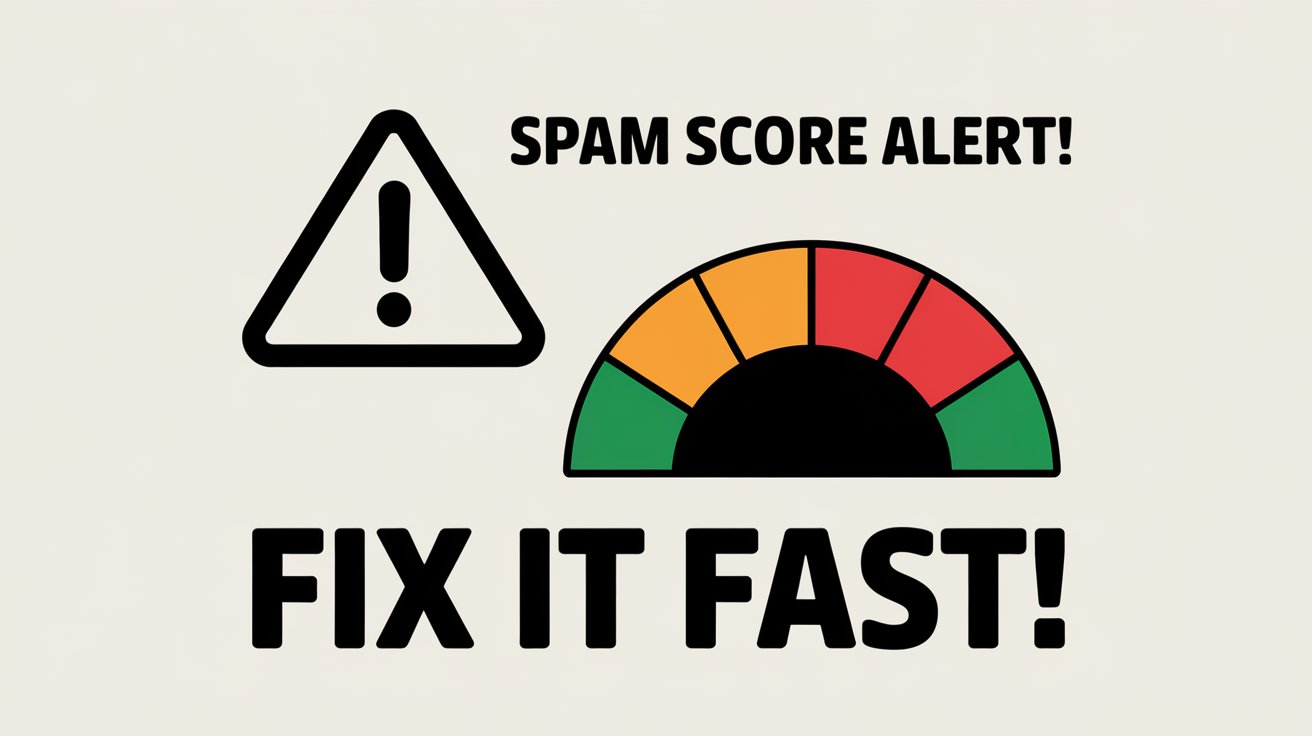A high spam score on your website can hurt your SEO rankings and make search engines view your site as unreliable. If your website’s spam score is increasing, it’s crucial to take action before it affects your domain authority and organic traffic.
In this guide, we’ll explore the most effective ways to reduce your website’s spam score and improve its credibility.
What Is Spam Score?
Spam score is a metric developed by Moz that measures the likelihood of a website being penalized or deindexed by search engines. It is determined based on multiple factors, such as low-quality backlinks, duplicate content, and poor on-site SEO practices. A high spam score can negatively impact your search engine rankings, reducing your site’s visibility and credibility.
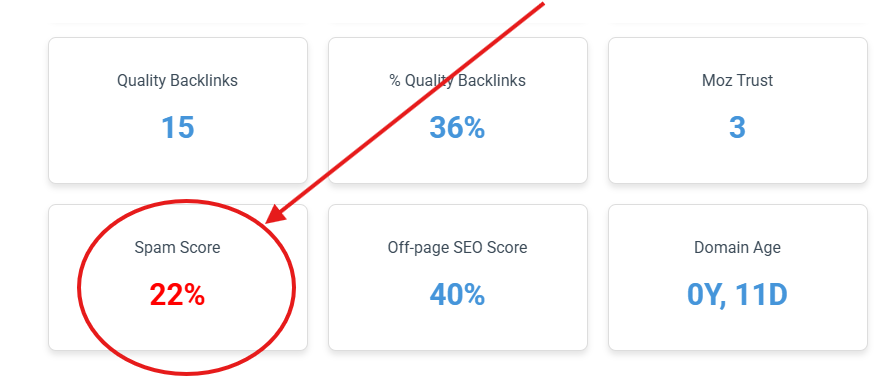
Ways to Reduce Your Website’s Spam Score
1. Identify and Remove Toxic Backlinks
One of the main reasons for a high spam score is low-quality or toxic backlinks. These are links from irrelevant or spammy websites that can harm your site’s reputation.
- Use tools like Google Search Console, Ahrefs, or Moz to analyze your backlink profile.
- Identify toxic or unnatural links pointing to your site.
- Contact website owners to request removal.
- Use Google’s Disavow Tool to disavow harmful backlinks.
2. Avoid Link Schemes and Paid Links
Search engines penalize sites involved in link schemes, which include buying or selling backlinks, excessive reciprocal linking, and using private blog networks (PBNs).
- Focus on organic link building by creating high-quality content that naturally attracts links.
- Avoid link exchanges and directories that offer low-value backlinks.
3. Improve Content Quality and Uniqueness
Duplicate or low-quality content can increase your spam score.
- Perform a content audit to identify duplicate pages.
- Use Copyscape or Siteliner to detect plagiarism.
- Regularly update old content and add valuable, unique, and engaging content to your site.
4. Enhance On-Site SEO
Poor on-site SEO practices can contribute to a high spam score. Improve your website’s SEO by:
- Writing SEO-friendly meta titles and descriptions.
- Avoiding keyword stuffing and over-optimization.
- Using proper header tags (H1, H2, H3).
- Ensuring a clear website structure with easy navigation.
5. Improve User Experience (UX) and Mobile Friendliness
A poorly designed website with excessive ads, pop-ups, or slow loading speed can negatively impact your spam score.
- Ensure fast loading speed using tools like Google PageSpeed Insights.
- Optimize your website for mobile devices.
- Remove excessive ads and intrusive pop-ups.
- Improve website design and navigation.
6. Check Your Outbound Links
Having too many outbound links to low-quality or irrelevant sites can raise your spam score.
- Regularly audit your outbound links.
- Link only to reputable and high-authority websites.
- Use nofollow attributes for paid links and affiliate links.
7. Avoid Overusing Exact-Match Anchor Text
Excessive use of exact-match keywords in anchor text for internal and external links can appear spammy.
- Use natural and diverse anchor text for linking.
- Avoid excessive repetition of the same keyword.
8. Monitor Your Website Regularly
Regular monitoring helps in identifying and fixing issues before they escalate.
- Use Google Search Console and Moz Spam Score Checker to track your spam score.
- Set up alerts for suspicious activity.
9. Improve Domain Authority (DA)
A higher domain authority can reduce the impact of a slightly high spam score.
- Publish high-quality, authoritative content.
- Earn backlinks from reputable sites.
- Engage in guest blogging on high-authority sites.
Final Thoughts
Reducing your website’s spam score requires continuous effort, but the results are worth it. By cleaning up toxic backlinks, improving content quality, enhancing on-site SEO, and monitoring your site regularly, you can lower your spam score and boost your search engine rankings. Prioritize ethical SEO practices to maintain long-term success and credibility.
Have you ever dealt with a high spam score? Share your experience and the steps you took to resolve it in the comments below!