If you run a website, you may have heard about cookie notices. These notices inform visitors that your site uses cookies and help you comply with regulations like GDPR (General Data Protection Regulation) and CCPA (California Consumer Privacy Act).
In this guide, we’ll walk you through how to add a cookie notice in WordPress using both plugins and manual coding.
Read More: How to Display the Last Updated Date in the GeneratePress Theme
Why Do You Need a Cookie Notice?
Cookies are small text files stored on users’ devices that help websites function properly, track analytics, and remember user preferences. A cookie notice is required in many regions to ensure transparency about data collection and give users the option to consent.
Method 1: Adding a Cookie Notice Using a Plugin
The easiest and most efficient way to add a cookie notice in WordPress is by using a plugin. This method requires no coding knowledge and allows for customization.
Step 1: Install a Cookie Notice Plugin
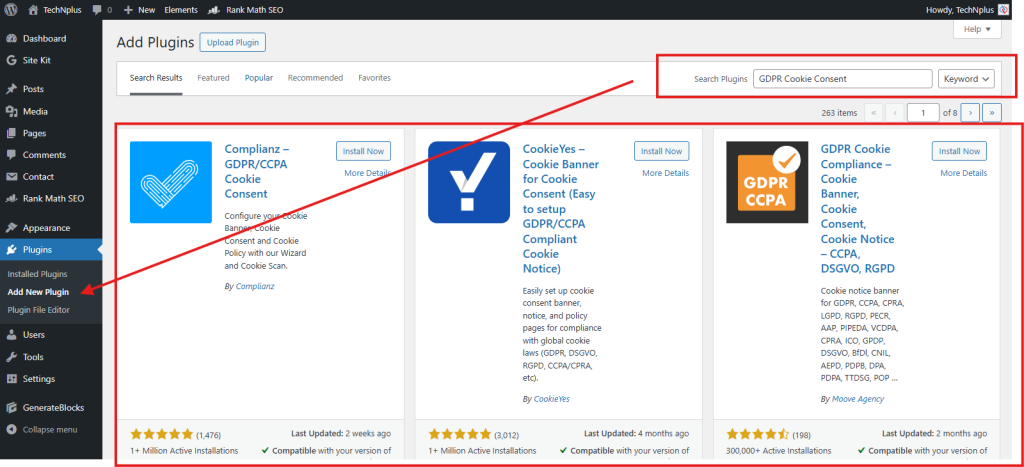
- Log in to your WordPress dashboard.
- Go to Plugins → Add New.
- Search for one of the following popular plugins:
- Cookie Notice & Compliance for GDPR / CCPA
- GDPR Cookie Consent
- Complianz – GDPR/CCPA Cookie Consent
- Click Install Now and then Activate the plugin of your choice.
Step 2: Configure the Plugin
- Navigate to Settings → Cookie Notice (or the relevant settings menu for your plugin).
- Enable the cookie notice banner.
- Customize the message, button text, and banner position.
- Choose how long the cookie notice remains active (e.g., 30 days before reappearing).
- Optionally, link to your Privacy Policy page.
- Save your settings.
This method is ideal because plugins often come with pre-built designs and advanced customization options, such as automatic blocking of cookies until consent is given.
Method 2: Adding a Cookie Notice Manually (Without a Plugin)
For those who prefer a lightweight approach without using a plugin, you can manually add a simple cookie notice using custom code.
Step 1: Add the Code to Your WordPress Theme
- Log in to your WordPress dashboard.
- Navigate to Appearance → Theme Editor.
- Open the
functions.phpfile. - Add the following code at the end of the file:
function cookie_notice_script() {
?>
<style>
#cookie-notice {
position: fixed;
bottom: 10px;
left: 10px;
right: 10px;
background: #222;
color: #fff;
padding: 10px;
text-align: center;
z-index: 9999;
}
#cookie-notice button {
background: #f1c40f;
color: #222;
border: none;
padding: 5px 10px;
margin-left: 10px;
cursor: pointer;
}
</style>
<div id="cookie-notice">
This website uses cookies to ensure you get the best experience. <button onclick="acceptCookies()">OK</button>
</div>
<script>
function acceptCookies() {
document.getElementById('cookie-notice').style.display = 'none';
document.cookie = "cookie_notice_accepted=true; path=/; max-age=31536000";
}
if (document.cookie.includes("cookie_notice_accepted")) {
document.getElementById('cookie-notice').style.display = 'none';
}
</script>
<?php
}
add_action('wp_footer', 'cookie_notice_script');Step 2: Save the Changes
Click Update File to apply the cookie notice on your website.
This manual method is a great lightweight solution that doesn’t require an additional plugin. However, it lacks advanced features like consent management and automatic cookie blocking.
Which Method Should You Choose?
| Feature | Plugin Method | Manual Code Method |
|---|---|---|
| Easy to Set Up | ✅ Yes | ❌ No |
| Customizable | ✅ Yes | ⚠ Limited |
| Compliance Features | ✅ Yes | ❌ No |
| No Extra Plugins | ❌ No | ✅ Yes |
| Automatic Cookie Blocking | ✅ Yes | ❌ No |
If you want a quick and hassle-free way to comply with cookie regulations, using a plugin is the best option. If you prefer a lightweight approach without extra plugins, adding the code manually works too.
Final Thoughts
Adding a cookie notice to your WordPress site is an important step toward transparency and compliance with privacy laws. Whether you choose a plugin or the manual coding method, make sure your visitors are informed about how their data is being used.
Do you need help customizing your cookie notice or improving website compliance? Let us know in the comments! 😊
