Adding social sharing buttons to your website can increase engagement and help spread your content across different platforms. While many WordPress plugins offer this functionality, they can add extra load to your site.
If you’re using GeneratePress and want a lightweight solution, you can create social sharing buttons manually using custom code. In this guide, we’ll walk you through the steps to do this without using a plugin.
Read More: How to Create a Table of Contents in WordPress
STEP 1: Activate the Element Module
the first and most important thing is to activate the element mode of the Generatepress Premium Theme.
To do that, Go to Appearance > GeneratePress > Elements > Activate.
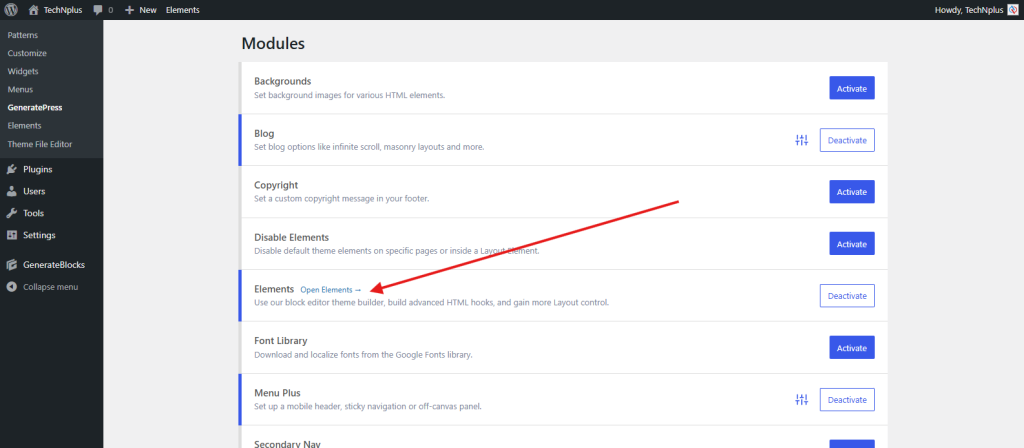
Step 2:- Now you have to add a hook element in the generatepress premium theme. First Go to Appearance > Elements > Add New > Choose Element Type as Hook and click on enter button.
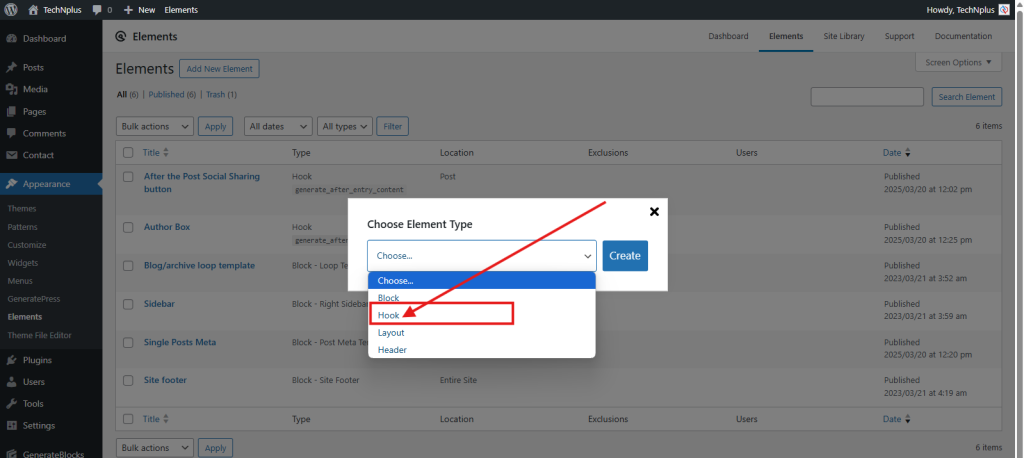
Step 3:- Now you have to give the Hook a new title as a Social sharing Button. Then copy and paste the below-given code in the box.
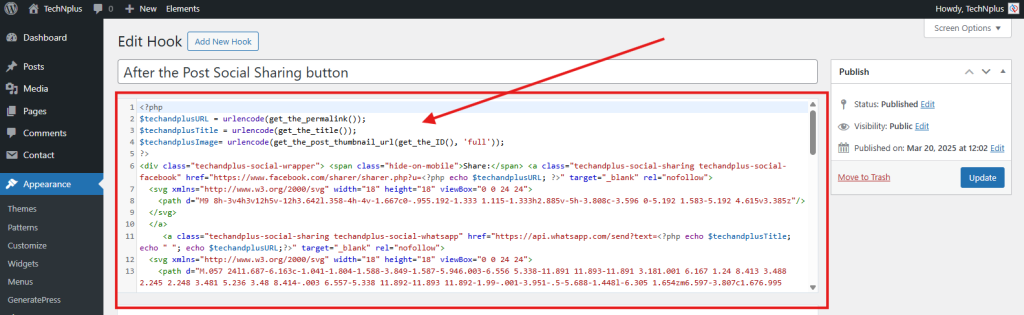
<?php
$techandplusURL = urlencode(get_the_permalink());
$techandplusTitle = urlencode(get_the_title());
$techandplusImage= urlencode(get_the_post_thumbnail_url(get_the_ID(), 'full'));
?>
<div class="techandplus-social-wrapper"> <span class="hide-on-mobile">Share:</span> <a class="techandplus-social-sharing techandplus-social-facebook" href="https://www.facebook.com/sharer/sharer.php?u=<?php echo $techandplusURL; ?>" target="_blank" rel="nofollow">
<svg xmlns="http://www.w3.org/2000/svg" width="18" height="18" viewBox="0 0 24 24">
<path d="M9 8h-3v4h3v12h5v-12h3.642l.358-4h-4v-1.667c0-.955.192-1.333 1.115-1.333h2.885v-5h-3.808c-3.596 0-5.192 1.583-5.192 4.615v3.385z"/>
</svg>
</a>
<a class="techandplus-social-sharing techandplus-social-whatsapp" href="https://api.whatsapp.com/send?text=<?php echo $techandplusTitle; echo " "; echo $techandplusURL;?>" target="_blank" rel="nofollow">
<svg xmlns="http://www.w3.org/2000/svg" width="18" height="18" viewBox="0 0 24 24">
<path d="M.057 24l1.687-6.163c-1.041-1.804-1.588-3.849-1.587-5.946.003-6.556 5.338-11.891 11.893-11.891 3.181.001 6.167 1.24 8.413 3.488 2.245 2.248 3.481 5.236 3.48 8.414-.003 6.557-5.338 11.892-11.893 11.892-1.99-.001-3.951-.5-5.688-1.448l-6.305 1.654zm6.597-3.807c1.676.995 3.276 1.591 5.392 1.592 5.448 0 9.886-4.434 9.889-9.885.002-5.462-4.415-9.89-9.881-9.892-5.452 0-9.887 4.434-9.889 9.884-.001 2.225.651 3.891 1.746 5.634l-.999 3.648 3.742-.981zm11.387-5.464c-.074-.124-.272-.198-.57-.347-.297-.149-1.758-.868-2.031-.967-.272-.099-.47-.149-.669.149-.198.297-.768.967-.941 1.165-.173.198-.347.223-.644.074-.297-.149-1.255-.462-2.39-1.475-.883-.788-1.48-1.761-1.653-2.059-.173-.297-.018-.458.13-.606.134-.133.297-.347.446-.521.151-.172.2-.296.3-.495.099-.198.05-.372-.025-.521-.075-.148-.669-1.611-.916-2.206-.242-.579-.487-.501-.669-.51l-.57-.01c-.198 0-.52.074-.792.372s-1.04 1.016-1.04 2.479 1.065 2.876 1.213 3.074c.149.198 2.095 3.2 5.076 4.487.709.306 1.263.489 1.694.626.712.226 1.36.194 1.872.118.571-.085 1.758-.719 2.006-1.413.248-.695.248-1.29.173-1.414z"/>
</svg>
</a>
<a class="techandplus-social-sharing techandplus-social-twitter" href="https://twitter.com/intent/tweet?text=<?php echo $techandplusTitle;?>&url=<?php echo $techandplusURL;?>&via=techandplus" target="_blank" rel="nofollow">
<svg xmlns="http://www.w3.org/2000/svg" width="18" height="18" viewBox="0 0 24 24">
<path d="M24 4.557c-.883.392-1.832.656-2.828.775 1.017-.609 1.798-1.574 2.165-2.724-.951.564-2.005.974-3.127 1.195-.897-.957-2.178-1.555-3.594-1.555-3.179 0-5.515 2.966-4.797 6.045-4.091-.205-7.719-2.165-10.148-5.144-1.29 2.213-.669 5.108 1.523 6.574-.806-.026-1.566-.247-2.229-.616-.054 2.281 1.581 4.415 3.949 4.89-.693.188-1.452.232-2.224.084.626 1.956 2.444 3.379 4.6 3.419-2.07 1.623-4.678 2.348-7.29 2.04 2.179 1.397 4.768 2.212 7.548 2.212 9.142 0 14.307-7.721 13.995-14.646.962-.695 1.797-1.562 2.457-2.549z"/>
</svg>
</a> <a class="techandplus-social-sharing techandplus-social-pinterest" href="https://pinterest.com/pin/create/button/?url=<?php echo $techandplusURL; ?>&media=<?php echo $techandplusImage; ?>&description=<?php echo $techandplusTitle; ?>" target="_blank" rel="nofollow">
<svg xmlns="http://www.w3.org/2000/svg" width="18" height="18" viewBox="0 0 24 24">
<path d="M12 0c-6.627 0-12 5.372-12 12 0 5.084 3.163 9.426 7.627 11.174-.105-.949-.2-2.405.042-3.441.218-.937 1.407-5.965 1.407-5.965s-.359-.719-.359-1.782c0-1.668.967-2.914 2.171-2.914 1.023 0 1.518.769 1.518 1.69 0 1.029-.655 2.568-.994 3.995-.283 1.194.599 2.169 1.777 2.169 2.133 0 3.772-2.249 3.772-5.495 0-2.873-2.064-4.882-5.012-4.882-3.414 0-5.418 2.561-5.418 5.207 0 1.031.397 2.138.893 2.738.098.119.112.224.083.345l-.333 1.36c-.053.22-.174.267-.402.161-1.499-.698-2.436-2.889-2.436-4.649 0-3.785 2.75-7.262 7.929-7.262 4.163 0 7.398 2.967 7.398 6.931 0 4.136-2.607 7.464-6.227 7.464-1.216 0-2.359-.631-2.75-1.378l-.748 2.853c-.271 1.043-1.002 2.35-1.492 3.146 1.124.347 2.317.535 3.554.535 6.627 0 12-5.373 12-12 0-6.628-5.373-12-12-12z" fill-rule="evenodd" clip-rule="evenodd"/>
</svg>
</a> <a class="techandplus-social-sharing techandplus-social-linkedin" href="https://www.linkedin.com/shareArticle?url=<?php echo $techandplusURL; ?>&title=<?php echo $techandplusTitle; ?>&mini=true" target="_blank" rel="nofollow">
<svg xmlns="http://www.w3.org/2000/svg" width="18" height="18" viewBox="0 0 24 24">
<path d="M4.98 3.5c0 1.381-1.11 2.5-2.48 2.5s-2.48-1.119-2.48-2.5c0-1.38 1.11-2.5 2.48-2.5s2.48 1.12 2.48 2.5zm.02 4.5h-5v16h5v-16zm7.982 0h-4.968v16h4.969v-8.399c0-4.67 6.029-5.052 6.029 0v8.399h4.988v-10.131c0-7.88-8.922-7.593-11.018-3.714v-2.155z"/>
</svg>
</a> <a class="techandplus-social-sharing techandplus-social-reddit" href="https://reddit.com/submit?url=<?php echo $techandplusURL;?>&title=<?php echo $techandplusTitle; ?>" target="_blank" rel="nofollow">
<svg xmlns="http://www.w3.org/2000/svg" width="18" height="18" viewBox="0 0 24 24">
<path d="M24 11.779c0-1.459-1.192-2.645-2.657-2.645-.715 0-1.363.286-1.84.746-1.81-1.191-4.259-1.949-6.971-2.046l1.483-4.669 4.016.941-.006.058c0 1.193.975 2.163 2.174 2.163 1.198 0 2.172-.97 2.172-2.163s-.975-2.164-2.172-2.164c-.92 0-1.704.574-2.021 1.379l-4.329-1.015c-.189-.046-.381.063-.44.249l-1.654 5.207c-2.838.034-5.409.798-7.3 2.025-.474-.438-1.103-.712-1.799-.712-1.465 0-2.656 1.187-2.656 2.646 0 .97.533 1.811 1.317 2.271-.052.282-.086.567-.086.857 0 3.911 4.808 7.093 10.719 7.093s10.72-3.182 10.72-7.093c0-.274-.029-.544-.075-.81.832-.447 1.405-1.312 1.405-2.318zm-17.224 1.816c0-.868.71-1.575 1.582-1.575.872 0 1.581.707 1.581 1.575s-.709 1.574-1.581 1.574-1.582-.706-1.582-1.574zm9.061 4.669c-.797.793-2.048 1.179-3.824 1.179l-.013-.003-.013.003c-1.777 0-3.028-.386-3.824-1.179-.145-.144-.145-.379 0-.523.145-.145.381-.145.526 0 .65.647 1.729.961 3.298.961l.013.003.013-.003c1.569 0 2.648-.315 3.298-.962.145-.145.381-.144.526 0 .145.145.145.379 0 .524zm-.189-3.095c-.872 0-1.581-.706-1.581-1.574 0-.868.709-1.575 1.581-1.575s1.581.707 1.581 1.575-.709 1.574-1.581 1.574z"/>
</svg>
</a> </div>Step 4:– Go to the Hook Settings and Choose Hook Location as generate_after_entry_content. Click on Execute PHP.
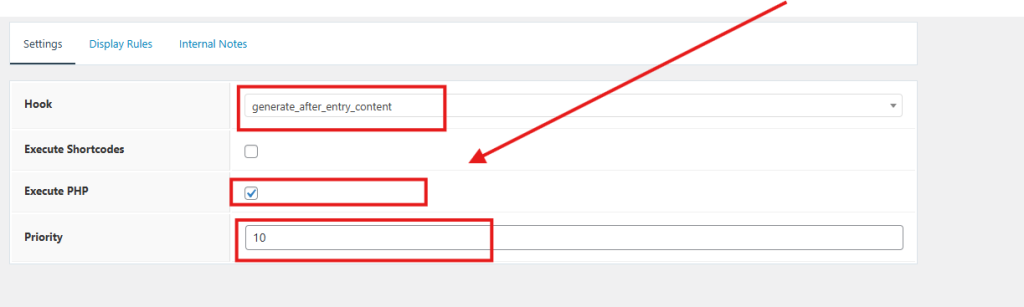
Step 5:– Furthermore, Go to Display Rules and Choose Location as Post, All Posts. and click on the publish button to make it live on the site.
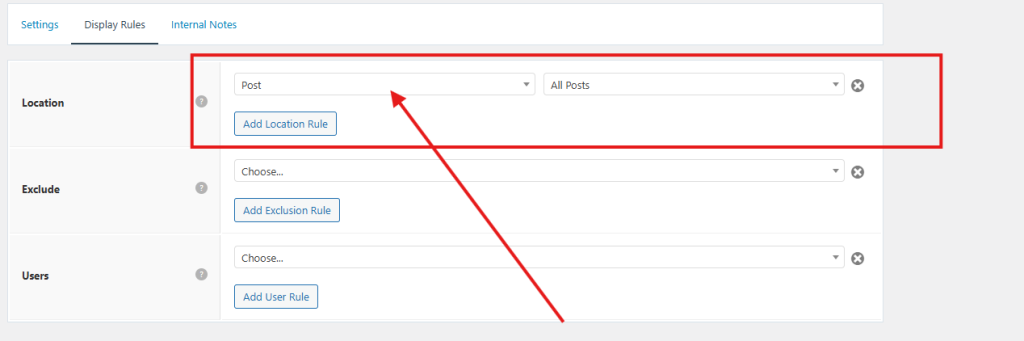
Step 6:– Now, the next step is to give style to our social media sharing button. For this, you need to add CSS to the site.
- Go to Appearance > Customize
- Go to Additional CSS
- Copy and Paste the following code to style social sharing buttons.
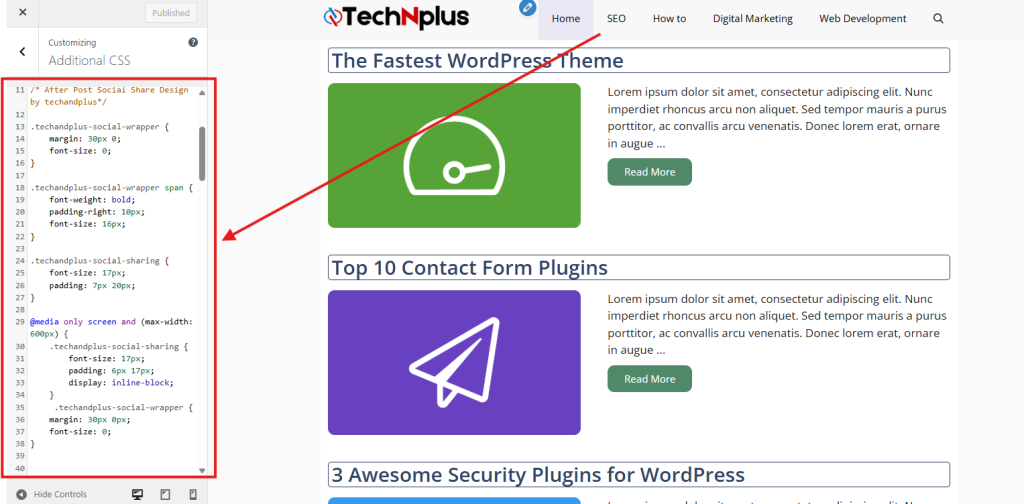
/* After Post Social Share Design by techandpcial-wrapper {
margin: 30pxlus*/
.techandplus-so 0;
font-size: 0;
}
.techandplus-social-wrapper span {
font-weight: bold;
padding-right: 10px;
font-size: 16px;
}
.techandplus-social-sharing {
font-size: 17px;
padding: 7px 20px;
}
@media only screen and (max-width: 600px) {
.techandplus-social-sharing {
font-size: 17px;
padding: 6px 17px;
display: inline-block;
}
.techandplus-social-wrapper {
margin: 30px 0px;
font-size: 0;
}
}
.techandplus-social-sharing svg {
position: relative;
top: 0.15em;
display: inline-block;
}
.techandplus-social-sharing:first-of-type {
border-radius: 100px 0 0 100px;
}
.techandplus-social-sharing:last-of-type {
border-radius: 0 100px 100px 0;
}
.techandplus-social-facebook {
fill: #fff;
background-color: rgba(59, 89, 152, 1);
}
.techandplus-social-facebook:hover {
background-color: rgba(59, 89, 152, .8);
}
.techandplus-social-twitter {
fill: #fff;
background-color: rgba(29, 161, 242, 1);
}
.techandplus-social-twitter:hover {
background-color: rgba(29, 161, 242, .8);
}
.techandplus-social-pinterest {
fill: #fff;
background-color: rgba(189, 8, 28, 1);
}
.techandplus-social-pinterest:hover {
background-color: rgba(189, 8, 28, .8);
}
.techandplus-social-linkedin {
fill: #fff;
background-color: rgba(0, 119, 181, 1);
}
.techandplus-social-linkedin:hover {
background-color: rgba(0, 119, 181, .8);
}
.techandplus-social-whatsapp {
fill: #fff;
background-color: rgba(37, 211, 102, 1);
}
.techandplus-social-whatsapp:hover {
background-color: rgba(37, 211, 102, .8);
}
.techandplus-social-reddit {
fill: #fff;
background-color: rgba(255, 87, 0, 1);
}
.techandplus-social-reddit:hover {
background-color: rgba(255, 87, 0, .8);
}
/* End After Post Social Share Design by techandplus*/Conclusion
By following these steps, you can easily create social sharing buttons in GeneratePress without using a plugin. This method ensures a lightweight and optimized approach without adding extra bloat to your website. Now, your visitors can easily share your content, boosting your site’s reach and engagement. Give it a try and let us know how it works for you!
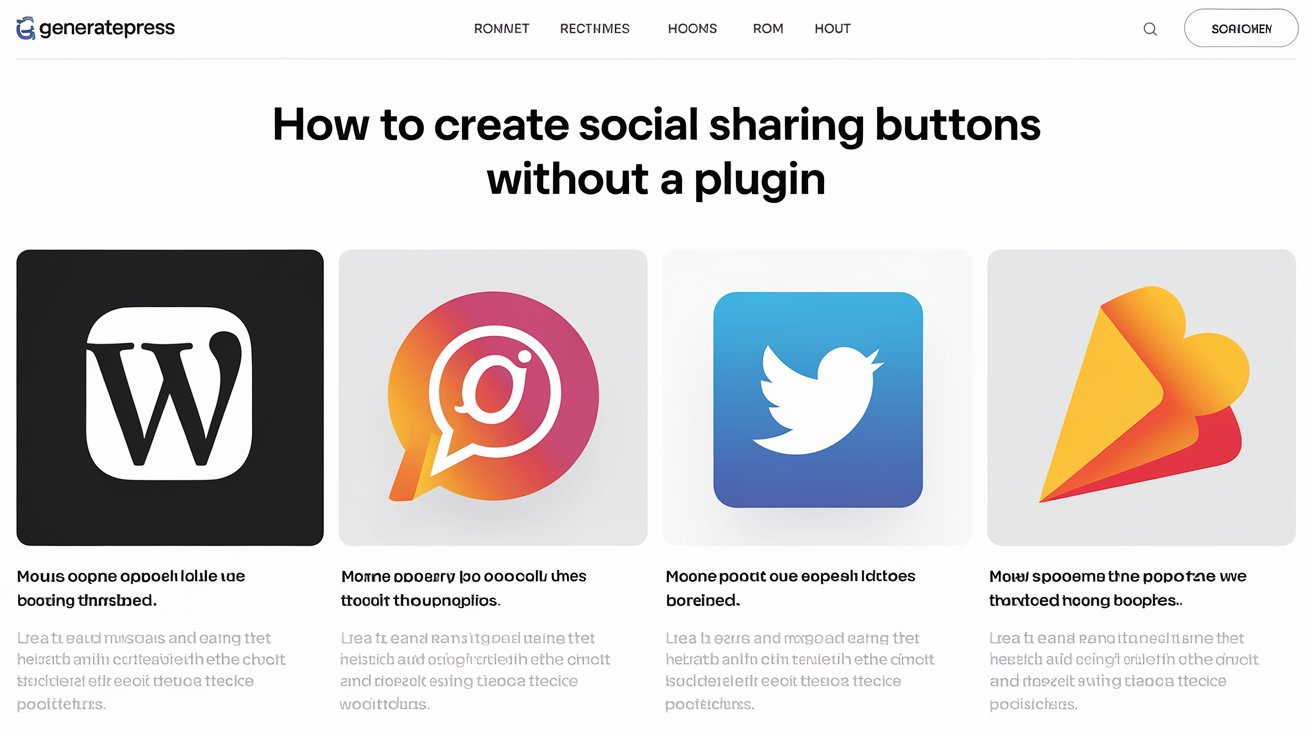
This is great, thanks for this.
Thank you very much for your feedback.
This is great. Well done and thank you.
Thank you very much for your feedback.
Great design, I have also added the shadows and it looks great
Thank you very much for your feedback.
Amazing, I did it, thank you TechNplus
Thank you very much for your feedback.
Your post was very helpful and it worked on my site. Thanks!
Thank you very much for your feedback.
thanks. I have learned a lot from you
Thank you very much for your feedback.