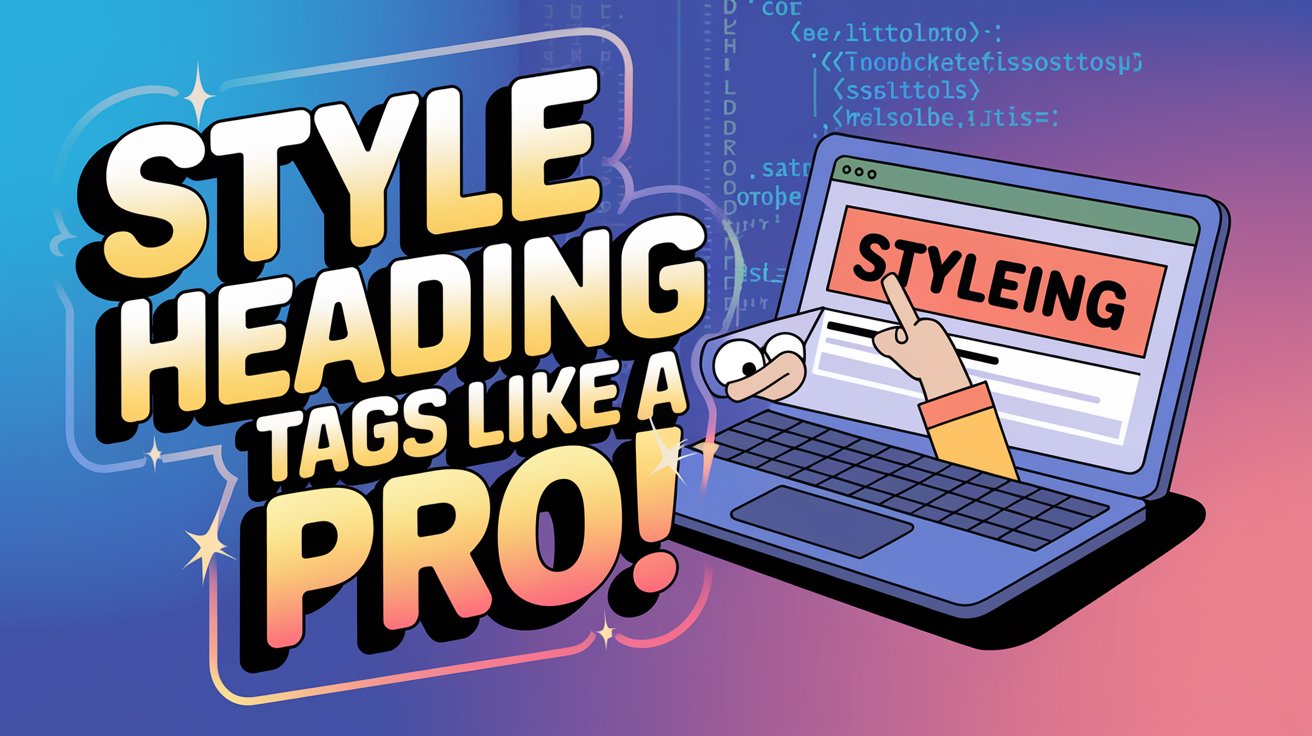Headings play a crucial role in structuring your blog content, enhancing readability, and improving search engine optimization (SEO). Properly styled headings not only make your content visually appealing but also help readers navigate through the article with ease.
In this guide, we’ll explore the best practices for styling heading tags in blog posts.
Read More: How to Create a Table of Contents in WordPress
Understanding Heading Hierarchy
Before styling, it’s important to understand the correct usage of heading tags:
<strong><h1></strong>– The main title of your blog post (should be used only once per page).<strong><h2></strong>– Major section headings.<strong><h3></strong>– Subsections within<h2>.<strong><h4></strong>** to **<strong><h6></strong>– Additional subdivisions (if necessary).
Maintaining a clear heading hierarchy ensures that search engines and readers can better comprehend the structure of your content.
CSS Styling for Headings
To make your headings visually appealing, you can apply CSS styles. Below are some best practices for styling heading tags:
1. Basic Styling
Use CSS to set the font size, weight, and color for different heading levels.
h1 {
font-size: 36px;
font-weight: bold;
color: #333;
text-align: center;
margin-bottom: 20px;
}
h2 {
font-size: 28px;
font-weight: bold;
color: #444;
border-bottom: 2px solid #ddd;
padding-bottom: 5px;
}
h3 {
font-size: 24px;
font-weight: semi-bold;
color: #555;
margin-top: 15px;
}
h4 {
font-size: 20px;
font-style: italic;
color: #666;
}2. Enhancing Readability
To ensure your headings are easy to read:
- Use a contrasting color against the background.
- Increase line spacing (e.g.,
line-height: 1.5;) for better readability. - Maintain consistent font styles across your blog.
3. Adding Google Fonts for a Stylish Look
For a modern appearance, integrate Google Fonts:
@import url('https://fonts.googleapis.com/css2?family=Roboto:wght@400;700&display=swap');
h1, h2, h3, h4 {
font-family: 'Roboto', sans-serif;
}This will apply a clean, readable font to all your heading tags.
4. Making Headings Responsive
Ensure your headings adjust well on different screen sizes using media queries:
h1 {
font-size: 36px;
}
@media (max-width: 768px) {
h1 {
font-size: 28px;
}
h2 {
font-size: 24px;
}
}This ensures that headings scale appropriately on smaller devices.
5. Adding Backgrounds or Decorations
For an eye-catching look, consider styling <h2> tags with a gradient background:
h2 {
background: linear-gradient(to right, #ff7e5f, #feb47b);
color: white;
padding: 10px;
border-radius: 5px;
}This makes your headings stand out, adding a touch of modern design to your blog.
SEO & Accessibility Considerations
- Use keywords naturally in headings to improve search rankings.
- Maintain a proper hierarchy (don’t skip from
<h2>to<h4>directly). - Ensure readability by avoiding overly decorative fonts that may be difficult to read.
By implementing these styling techniques, your blog posts will not only look more professional but also provide a better user experience. Optimized headings contribute to improved engagement, readability, and SEO performance, helping your content rank higher on search engines.